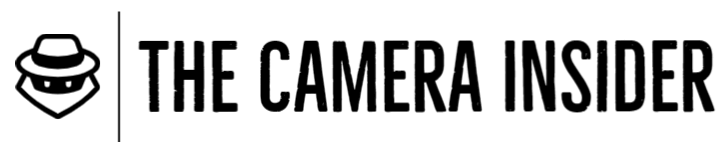Having the hot shoe come lose on a camera isn't all that uncommon if you use the camera as your daily driver and always have something in the he hot shoe. Before Canon released their EOS R system, it was simple to tighten up the hot shoe without getting into the camera. It was a simple affair that anyone with the right tool could manage.
However, with the release of the R system in 2018, Canon eliminate the ability to tighten the hot shoe externally. To tighten the hot shoe, one has to open up the camera to do so, making it a service centre activity for most. While I have shot with the Canon EOS R5 for several years, I have yet to have this problem, and one reason why some experience it more than others could be related to use and the lack of enough lock tight adhesive being applied to the screw on assembly. Tear downs have show some screws with he adhesive attached with others having none.
If you elect to have a service centre do the work for you, it will run you anywhere from $180 to $400 to have fixed. However, if you are relatively tech savvy, you might want to attempt this yourself. It doesn't require too many tools, but caution is required.
- When detaching the back facade of the camera, do so slowly to prevent tearing the ribbon cable
- Putting the EVF ribbon cable back is tricky, requiring multiple attempts
- Before sealing back up, insert battery and memory card and test EVF once back is firmly attached.
- Use Lock tight on the four hot shoe screws to prevent them from coming lose again
Richard put together a tutorial on how to take apart an EOS R6, make the repair and put it back together again. I recommend watching several times before attempting the repair. When you're ready to attempt yourself, follow along so you don't get lost.